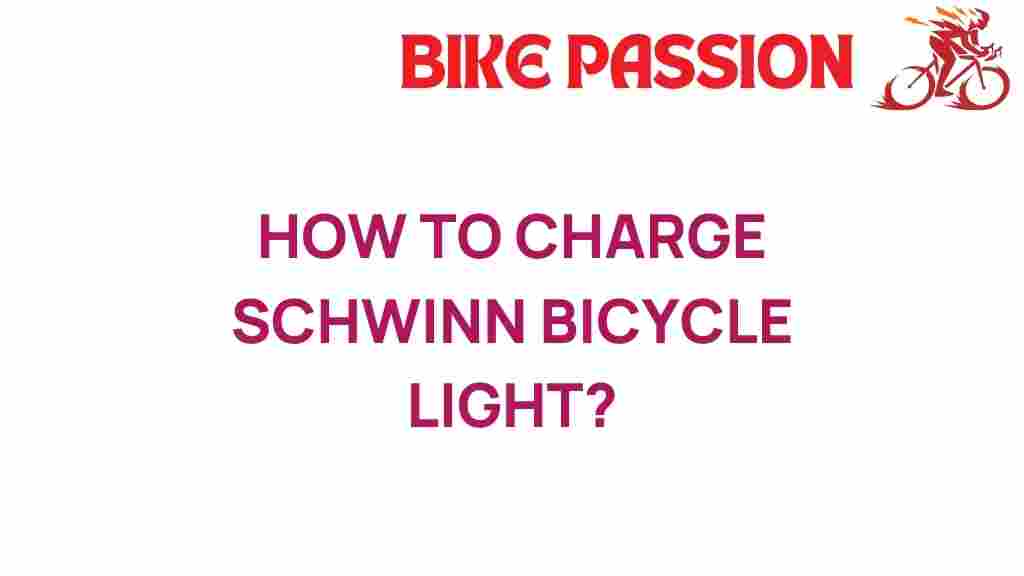Schwinn Bicycle Light: A Guide to Charging and Maintenance
When it comes to cycling, ensuring your safety should always be a priority. One essential cycling accessory that enhances your visibility on the road is the Schwinn bicycle light. These LED lights provide illumination during your rides, making you more visible to motorists and other cyclists. Proper maintenance and knowing how to charge your Schwinn bicycle light are vital to keeping your rides safe and enjoyable. In this article, we will explore effective charging tips, maintenance practices, and the importance of bike lighting in cycling safety.
The Importance of Bike Lighting
Bike lighting is crucial for cycling safety, especially during low-light conditions such as early morning or late evening rides. Here are some reasons why investing in quality bike lights, like a Schwinn bicycle light, is essential:
- Visibility: Bright lights increase your visibility to others on the road.
- Safety: Proper lighting can prevent accidents by alerting vehicles and pedestrians of your presence.
- Regulations: Many areas have laws requiring cyclists to have lights when riding at night.
- Confidence: Riding with good lighting can boost your confidence, allowing you to ride longer and farther.
Charging Your Schwinn Bicycle Light: Step-by-Step Process
Charging your Schwinn bicycle light is a straightforward process, but it’s important to do it right to ensure optimal performance. Below is a step-by-step guide to help you charge your bike light effectively:
Step 1: Gather Your Materials
Before you start charging your Schwinn bicycle light, make sure you have the following materials ready:
- Your Schwinn bicycle light
- A compatible USB charging cable (if applicable)
- A power source (USB wall charger, computer, or power bank)
Step 2: Locate the Charging Port
Most Schwinn bicycle lights come with a USB charging port. Look for this port, which is typically located on the back or side of the light. Make sure to check the manufacturer’s instructions if you’re unsure.
Step 3: Connect the Charger
Once you’ve located the charging port, connect your USB charging cable to the light and the other end to your power source. If your Schwinn bicycle light has an indicator light, it may change color to show that it’s charging.
Step 4: Charging Time
Charging times can vary based on the model of your Schwinn bicycle light. Typically, it can take anywhere from 2 to 6 hours to fully charge. It’s a good idea to check the manufacturer’s specifications for the exact charging duration.
Step 5: Disconnect After Charging
Once your Schwinn bicycle light is fully charged, disconnect the USB cable from both the light and the power source. Ensure that the charging port is dry and clean before using the light again.
Charging Tips for Your Schwinn Bicycle Light
Here are some essential charging tips to keep your Schwinn bicycle light in excellent condition:
- Regular Charging: Charge your light regularly, even if you haven’t used it. This prevents the battery from completely draining and prolongs its life.
- Use the Right Charger: Always use a charger that is compatible with your Schwinn bicycle light to avoid damage.
- Check for Firmware Updates: Some advanced lights may have firmware updates that improve charging efficiency and performance. Check the manufacturer’s website.
- Store Properly: If not in use for an extended period, store your light in a cool, dry place, and charge it every few months.
Troubleshooting Your Schwinn Bicycle Light
Sometimes, despite your best efforts, you may encounter issues with your Schwinn bicycle light. Here are some common problems and how to troubleshoot them:
Light Not Charging
If your light isn’t charging:
- Check the USB cable for any damage.
- Ensure that the power source is working.
- Inspect the charging port for dirt or debris.
- Try a different USB cable or power source.
Dim or Flickering Light
If your light appears dim or flickers:
- Make sure the light is fully charged.
- Check for any signs of water damage.
- Clean the lens and body of the light to remove any dirt.
Battery Life Issues
If you notice that your light isn’t holding a charge:
- Consider replacing the battery if the model allows for it.
- Contact Schwinn customer service for assistance or replacement options.
Maintaining Your Schwinn Bicycle Light
Proper maintenance of your Schwinn bicycle light is essential to ensure its longevity and performance. Here are some tips to follow:
- Regular Cleaning: Use a soft cloth to clean the light’s surface and lens. Avoid abrasive materials that can scratch the lens.
- Check for Damage: Regularly inspect your light for any signs of damage, such as cracks or water intrusion.
- Store Safely: When not in use, store your light in a safe place to prevent it from getting damaged.
Essential Cycling Accessories for Safety
In addition to a Schwinn bicycle light, there are several other cycling accessories that contribute to bike safety:
- Reflective Gear: Wearing reflective clothing increases your visibility in low-light conditions.
- Helmet: A good quality helmet is essential for protecting your head in case of an accident.
- Bell or Horn: Use a bell or horn to alert pedestrians and other cyclists of your presence.
- Rearview Mirror: Installing a rearview mirror allows you to keep an eye on traffic behind you.
Conclusion
In summary, a Schwinn bicycle light is an essential component of your cycling gear, ensuring safety and visibility during your rides. By following the charging tips, maintenance practices, and troubleshooting techniques outlined in this article, you can keep your bike light in optimal condition. Remember, cycling is not just about the ride; it’s about being safe and enjoying the journey. For more information on cycling gear and safety tips, visit this cycling resource. Invest in quality lighting and accessories to enhance your cycling experience and stay safe on the road!
This article is in the category Gear and created by BikePassion Team