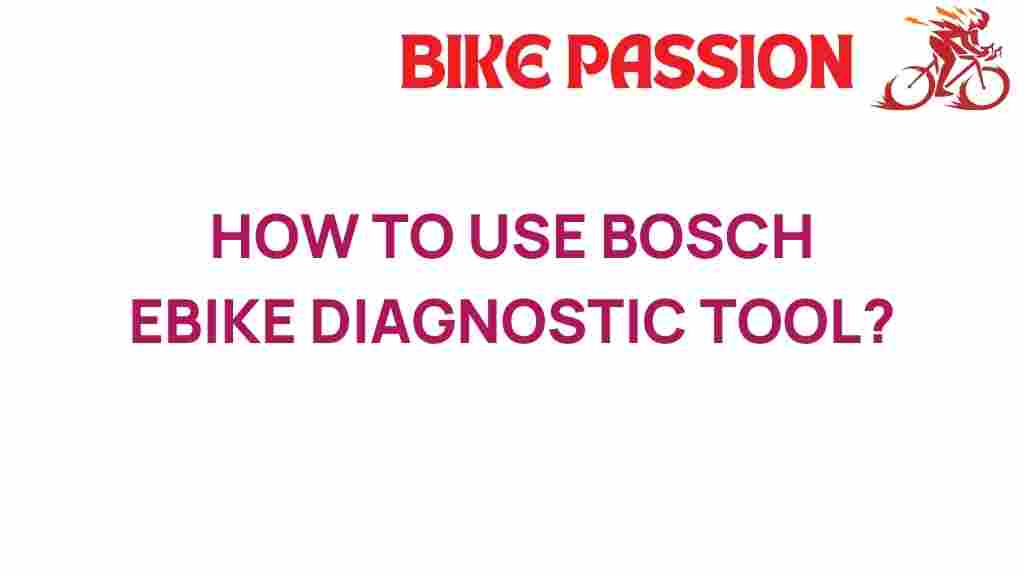Unleashing the Power: How to Use Bosch eBike Diagnostic Tool Effectively
In the world of cycling technology, eBikes have transformed the way we ride. With their advanced features and electric assistance, maintaining peak performance is essential for an optimal cycling experience. One of the most valuable tools at your disposal is the Bosch eBike diagnostic tool. This powerful device not only aids in troubleshooting but also enhances maintenance efforts, ensuring your eBike remains in top shape. In this guide, we will explore how to effectively use the Bosch eBike diagnostic tool, covering everything from installation to troubleshooting tips and maintenance practices.
What is the Bosch eBike Diagnostic Tool?
The Bosch eBike diagnostic tool is a specialized device designed to connect with Bosch eBike systems. It allows users to perform diagnostics, monitor performance, and conduct necessary repairs efficiently. Whether you are a seasoned cyclist or a beginner, understanding how to use this tool can significantly enhance your eBiking experience.
Why Use the Bosch eBike Diagnostic Tool?
- Performance Monitoring: Track the performance of your eBike’s components in real-time.
- Effective Troubleshooting: Identify and resolve issues quickly to avoid prolonged downtime.
- Enhanced Maintenance: Keep your eBike in optimal condition with regular checks and updates.
- Smart Cycling: Improve your overall cycling experience by leveraging technology.
Getting Started with the Bosch eBike Diagnostic Tool
To harness the full potential of your Bosch eBike, follow this step-by-step guide.
1. Gather Required Equipment
Before diving into the diagnostics, ensure you have the following:
- Bosch eBike diagnostic tool
- Compatible eBike model
- Smartphone or tablet (if using the app version)
- USB cable (for wired connections)
2. Install the Bosch eBike Diagnostic Tool
Follow these steps to install the diagnostic tool:
- Download the App: If using a smartphone or tablet, download the Bosch eBike Connect app from the official website.
- Connect the Tool: For wired connections, plug the USB cable into your eBike’s diagnostic port.
- Pair via Bluetooth: For wireless connections, ensure Bluetooth is enabled on your device and pair it with the diagnostic tool.
- Follow On-Screen Instructions: The app will guide you through the setup process.
3. Understanding the User Interface
Once the diagnostic tool is connected, familiarize yourself with the user interface:
- Dashboard: Displays key metrics such as battery status, speed, and distance.
- Diagnostics Menu: Access various diagnostic functions and troubleshooting options.
- Settings: Customize your eBike’s settings for optimal performance.
Using the Bosch eBike Diagnostic Tool for Troubleshooting
One of the main functions of the Bosch eBike diagnostic tool is troubleshooting. Here’s how you can effectively use it:
1. Identify the Problem
When you experience issues with your eBike, start by identifying the problem. Common issues include:
- Battery not charging
- Motor not engaging
- Display malfunctions
2. Run a Diagnostic Scan
Use the diagnostic tool to run a comprehensive scan:
- Navigate to the diagnostics menu in the app.
- Select the Scan option to check for error codes.
- Review the error codes and refer to the user guide for explanations.
3. Resolve Common Issues
Based on the error codes you receive, here are some quick troubleshooting tips:
- Battery Issues:
- Check connections and cables for damage.
- Ensure the battery is properly seated in the frame.
- Motor Problems:
- Inspect the motor for any visible damage or obstructions.
- Reset the motor system via the diagnostic tool.
- Display Malfunctions:
- Restart the display unit.
- Check for software updates in the settings menu.
Regular Maintenance with the Bosch eBike Diagnostic Tool
To keep your eBike in peak condition, regular maintenance is essential. Here’s how the Bosch eBike diagnostic tool can assist you:
1. Perform Routine Checks
Utilize the tool to conduct routine checks on your eBike components:
- Battery Health: Regularly check the state of your battery and its charge cycles.
- Motor Diagnostics: Ensure that your motor is functioning correctly and efficiently.
- Braking System: Verify the functionality of your eBike’s braking system through diagnostics.
2. Update Software Regularly
Keeping your eBike’s software up to date is crucial for performance:
- Check for updates within the diagnostic tool’s settings menu.
- Follow the prompts to install any available updates.
3. Document Maintenance History
Keep a record of your maintenance activities:
- Log any issues and how you resolved them.
- Track component replacements and repairs.
Conclusion: Maximizing Your Bosch eBike Experience
Using the Bosch eBike diagnostic tool effectively can revolutionize your eBiking experience. From troubleshooting to regular maintenance, this diagnostic tool plays a crucial role in ensuring that your eBike operates at its best. By understanding how to utilize this technology, you can enhance your cycling adventures, making them more enjoyable and efficient.
Embrace the smart cycling revolution and make the most out of your Bosch eBike. With proper use of the Bosch eBike diagnostic tool, you are well on your way to a smoother, more enjoyable ride. For further reading on eBike care and technology, visit the Bosch eBike website.
Take control of your eBike’s performance today and unleash its full potential!
This article is in the category Tech and created by BikePassion Team